Model Management
Overview
This interface provides a suite of tools to help users manage, validate, and convert models for deployment on various platforms.
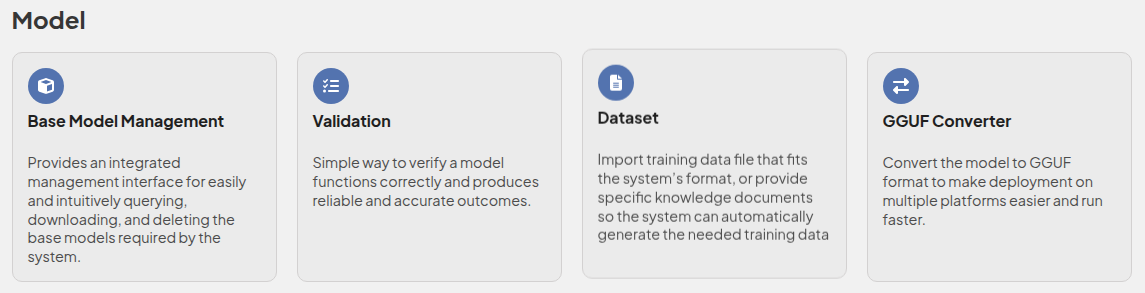
Key Features
The interface includes the following main functions:
-
Base Model Management: Manage system-supported pre-trained models. This include features for downloading and organizing models.
-
Validation: Provides a simple way to verify that a model functions correctly and produces reliable and accurate results. This is crucial for ensuring that models work as expected before deployment.
-
Dataset: Helps users manage datasets required for model training. In addition to uploading dataset files, users can also provide raw documents for the system to automatically generate datasets.
-
GGUF Convert: Enables models to be used on other platforms, such as NVIDIA Jetson, AMD, Intel, or Qualcomm. This feature helps in deploying models to different hardware environments.
infoCurrently, GenAI Studio provides not only standard GGUF conversion functionality, but also offers four other conversion functions based on different platforms and requirements:
- MLC Converter: Converts models to executable files for the MLC platform. Please refer to MLC documentation for details.
- OpenVINO Converter: Converts models to model files specific to the Intel OpenVINO platform. Please refer to OpenVINO documentation for details.
- TensorRT Converter: Converts models to model files specific to the NVIDIA TensorRT platform. Please refer to TensorRT documentation for details.
- GGUF Q4Q2 Converter: Advantech's exclusive innovative technology that converts models to GGUF format based on GGUF and quantizes them with Q4Q2, effectively saving disk usage and vRAM utilization.
These conversion functions are not included in the standard default installation and require additional installation.
Usage
Users can leverage these features to efficiently manage their models:
- Use "Base Model Management" to organize and maintain a library of pre-trained models.
- Use "Validation" to ensure the accuracy and reliability of models.
- Use "Dataset" to manage or automatically generate datasets required for model training.
- Use "GGUF Converter" to deploy models to various target platforms.